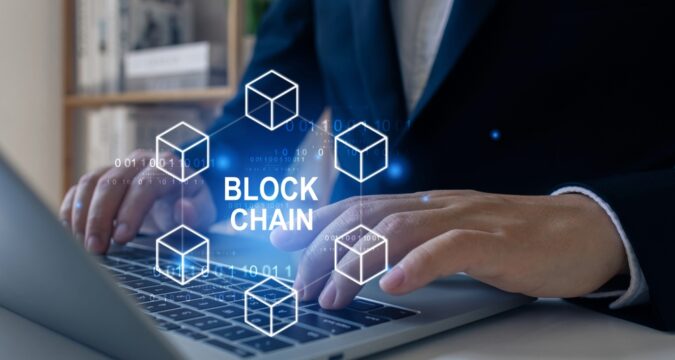
Base, a top Ethereum scaling solution, has become popular among meme coin creators in 2024 due to its ability to handle large transaction volumes at low fees. But do you need coding experience to create a meme coin on Base? No! Several tools exist to help you deploy your token on the blockchain without coding. Among them is Smithiii Tools. Read this guide to learn how to develop a meme coin with the token creator.
How to Create a Meme Coin Using Smithii Tools
Here is how you can create and deploy your meme coin on Base using Smithii Tools:
Step 1: Connect Your Web3 Wallet
To connect a Base-compatible wallet with Smithii Tools, go to Smithii.io and press “Connect Wallet.” Next, approve the connection and ensure the wallet is connected to the Base blockchain. Also, transfer some ETH to the wallet to pay the required gas fees.
Step 2: Enter Your Meme Coin’s Details
Once you connect your Web3 wallet, go to “Token Launch” and provide the requested details of your meme coin. They include name, symbol, and token supply.
Step 3: Use Advanced Features
While this step is optional, you can consider using the advanced functionalities that Smithii Tools provides. Some include:
Tax: If you wish to raise revenue to develop your project further, Smithiii Tools allows you to charge a fee on every transaction using its “Tax” feature.
Airdrop Mode: This functionality is vital during the early stages of your meme coin project as it minimizes dumping by preventing holders from trading the token. You can deactivate it whenever you want.
Anti-Bot Protection: Bots are known for carrying out transactions quickly. As such, they can drain your meme coin’s liquidity pool within minutes. Therefore, by activating Smithii Tools’ anti-bot protection, you limit the number of transactions a single wallet can make at a particular period.
Anti-Whale Mechanism: Whales (parties holding significant amounts of tokens) pose risks to your meme coin’s price. Therefore, using the anti-whale mechanism to limit the number of tokens each wallet can buy, hold, or sell is advisable.
Step 4: Create and Deploy Your Meme Coin on Base
Before deploying your meme coin on Base, confirm the provided details are correct. After that, “hit the “Create Token” button and approve the transaction in your Web3 wallet. Once done, the minted meme coin will be deposited in your wallet.
Step 5: Create a Liquidity Pool
Although your meme coin is live on the Base blockchain, it cannot be traded just yet since it doesn’t have a liquidity pool. So, how do you create this pool? Simple! Ensure your wallet is still connected to Base and click “Create Liquidity Pool.” Next, choose a “Base Token.” It could be USDC, WETH, or USDT. A Base Token defines your meme coin’s price.
In the “Quote Token” box, enter your meme coin’s address and add liquidity. The amount of funds you add to the pool will determine the token’s initial price. After adding liquidity, click “Create Liquidity Pool” and confirm the transaction.
Once the liquidity pool has been created, your meme coin will start trading on the Uniswap decentralized exchange. To create awareness about your project, consider listing it on DeFi platforms like DexScreener and DexTools. Moreover, you can promote it on social media apps like Twitter, FaceBook, and Telegram.
Why Base?
So, why launch a meme coin on Base? Well, this Coinbase-affiliated blockchain comes with numerous benefits, including:
Low Gas Fees: Transactions on Base attract only a few cents even when the network is congested. This makes token creation and trading cost-effective.
Fast Speeds: Alongside low costs, Base processes massive transaction volumes per second, thus making it ideal for meme trading, which is marked by frequent transactions.
Top-End Security: Since the Base network is compatible with the Ethereum Virtual machine (EVM), it has access to Ethereum’s reliable security features, which provide a secure trading environment.




